REXYGEN Licensing
User guide
2025-07-04
Plzeň (Pilsen), Czech Republic
Contents
1.1 Basic terms
2 Licensing using REXYGEN Studio
2.1 No Licence Dialog Window
2.2 Obtaining and Activating a DEMO Licence
2.3 Obtaining and Activating a Permanent Licence
2.4 Licence Management
3 Licensing REXYGEN using REXYGEN DWM
3.1 Obtaining and Activating a DEMO Licence
3.2 Obtaining and Activating a Permanent Licence
Chapter 1
Introduction
The licensing model of the REXYGEN system is relatively simple:
- The REXYGEN Studio development environment is available for free and can be installed on any number of computers.
- A valid licence is always required to run the RexCore module on the target platform. Free DEMO licences are available, as well as the option to purchase permanent licences.
To operate the REXYGEN system permanently on a target device, it is necessary to purchase a permanent licence. The licence price is determined based on several factors reflecting the size and complexity of the developed application:
- number of function blocks,
- number of drivers and I/O channels,
- number of processor cores used,
- scope of visualization and operator control (Human-Machine Interface, HMI),
- optional libraries of function blocks,
- additional tools.
The entire REXYGEN licensing policy is explained in detail on the eshop. During project compilation, all relevant factors are displayed in the compilation window, including the list of required licences for permanent operation of the application.
Currently, there are two methods of device licensing:
- using the REXYGEN Studio development environment,
- using the REXYGEN DWM web interface (if installed on the device).
Both procedures are described in detail in the following chapters.
1.1 Basic terms
To understand licensing correctly, it is necessary to know the following terms:
- Site ID
- – A unique identifier of the target device used to associate the device with a licence.
- License voucher
- – A code that is not yet associated with a specific device and can be used to generate a licence key.
- Site Key
- – A licence key generated from a licence voucher that allows the RexCore runtime kernel to run on a specific device.
- DEMO licence
- – This licence is intended for evaluation, testing, and educational purposes. You can experiment with the DEMO licence for as long as you need. Commercial use of the DEMO licence is not allowed. The evaluation version of RexCore (REXYGEN runtime core) is functional for 2 hours. You can run your algorithm on the platform, but you cannot save it permanently. The algorithm remains only in RAM, so after a restart or power-off, it will not run. You can use almost all function blocks, see [1]. The RexCore on the target device will terminate after 2 hours of operation in DEMO mode without any warning. After a restart, you have another 2 hours to experiment.
- Permanent licence
- – This is one of the Starter, Plus, Profi, or Ultimate licences. These licences allow permanent operation of the RexCore runtime kernel on a specific device.
Under certain circumstances, such as changing the storage media, the Site ID may change. There are several reasons for changing the Site ID, and for some, it is possible to reactivate the licence (Site Key) on a new Site ID. More information can be found in the knowledge base.
Chapter 2
Licensing using REXYGEN Studio
2.1 No Licence Dialog Window
If there is no active valid licence on your target device, upon connection a dialog window will appear with the following options:
- Request a licence
- – Allows you to purchase a permanent licence, apply an existing licence, or obtain a DEMO licence.
- I have a LICENCE VOUCHER
- – If you already own a licence voucher, you can redeem it here.
- I have a LICENCE KEY
- – If you already have a licence key for the device, you can apply it here. This option is suitable if you do not have internet access.
At the bottom of the window, the Site ID of the target device is displayed, the installed version of RexCore, and also the option to view existing licences in the browser directly on the licensing server page.
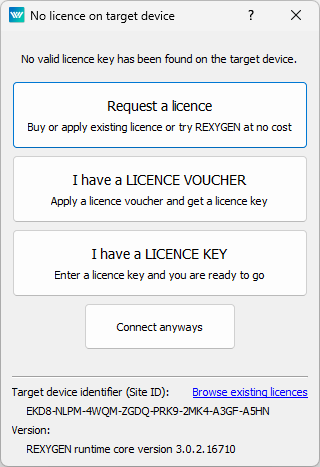
If you do not have a voucher or a key available, you can request a licence directly from the dialog window using the Request a licence option. Internet access is required to use this option. If you sign in with your account (You can create a free REXYGEN account here), the following table will show not only available licences but also unused vouchers and licence keys for the device that are assigned to your account. If you choose to continue without an account, you will only see available DEMO licences and links to purchase permanent licences on the eshop. Whether you are signed in or not, you should see the dialogue window Get a licence key with a similar offer as shown in the image below.
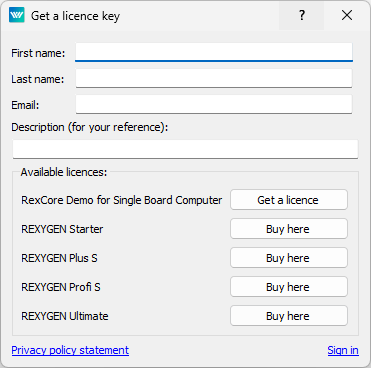
2.2 Obtaining and Activating a DEMO Licence
For DEMO licences, the Get a licence button is displayed. Pressing this button, the licensing server will generate a SiteKey licence key based on your Site ID, which is automatically uploaded to your device and also sent to you via email.
2.3 Obtaining and Activating a Permanent Licence
For permanent operation, you need to purchase a licence from the eshop. After purchasing the licence, you will receive a licence voucher via email, which you can apply to your target device.
Before applying the licence voucher, remove all existing DEMO licence keys using the window described in Chapter 2.4. Then, simply follow the instructions that appear after selecting I have a LICENCE VOUCHER in the window described in Chapter 2.1. After applying the licence voucher, a SiteKey licence key is generated and automatically saved to your target device. You can check that the licence was properly loaded on the target device again using the window described in Chapter 2.4.
It is recommended to check the licence again after restarting the device.
2.4 Licence Management
You can manage your licence keys using REXYGEN Studio. When you are connected to the target device, select from the menu Target Licensing to display licence keys and activated modules. Here, you can see all activated licences and modules. You can add new licence keys, remove existing ones, import and export complete lists, or apply licence vouchers.
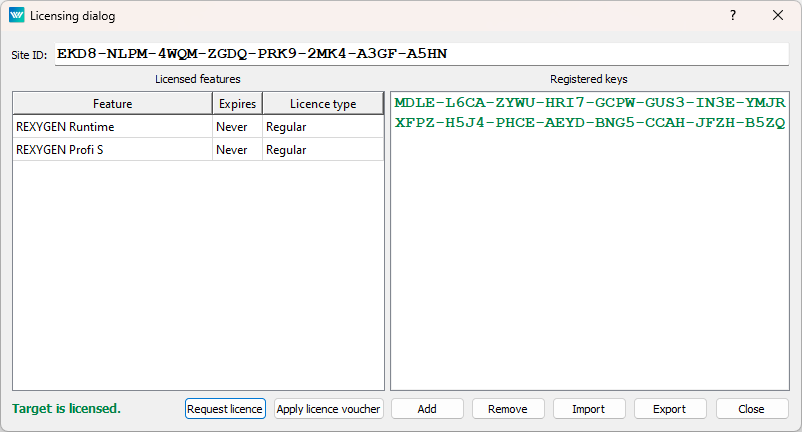
Chapter 3
Licensing REXYGEN using REXYGEN DWM
REXYGEN DWM is a web tool that you can use, among other things, for easy licensing of your target device. Details about the tool can be found in [2]. If REXYGEN DWM is installed on your target device, open your web browser and enter the IP address of the device. You should see the message Device is not licensed! at the bottom of the screen. Please click on Licensing.
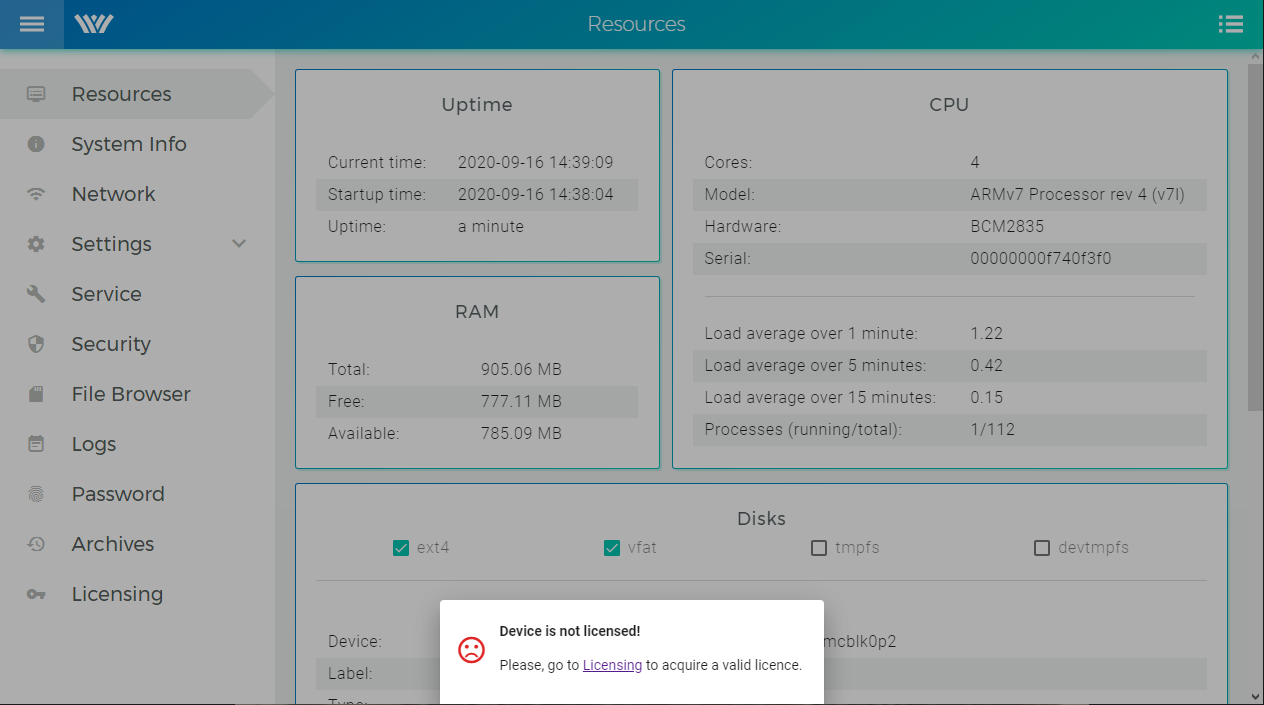
3.1 Obtaining and Activating a DEMO Licence
To obtain a DEMO licence, click on Get demo licence and you will be redirected to the licensing server. Fill in the registration form, and a confirmation link will be sent to your email. After confirmation and validation, a licence key (SiteKey) will be displayed, which you can use for testing.
Once you have your DEMO licence key, use it in REXYGEN DWM by selecting the option Apply Licence Keys and clicking on the APPLY KEYS button.
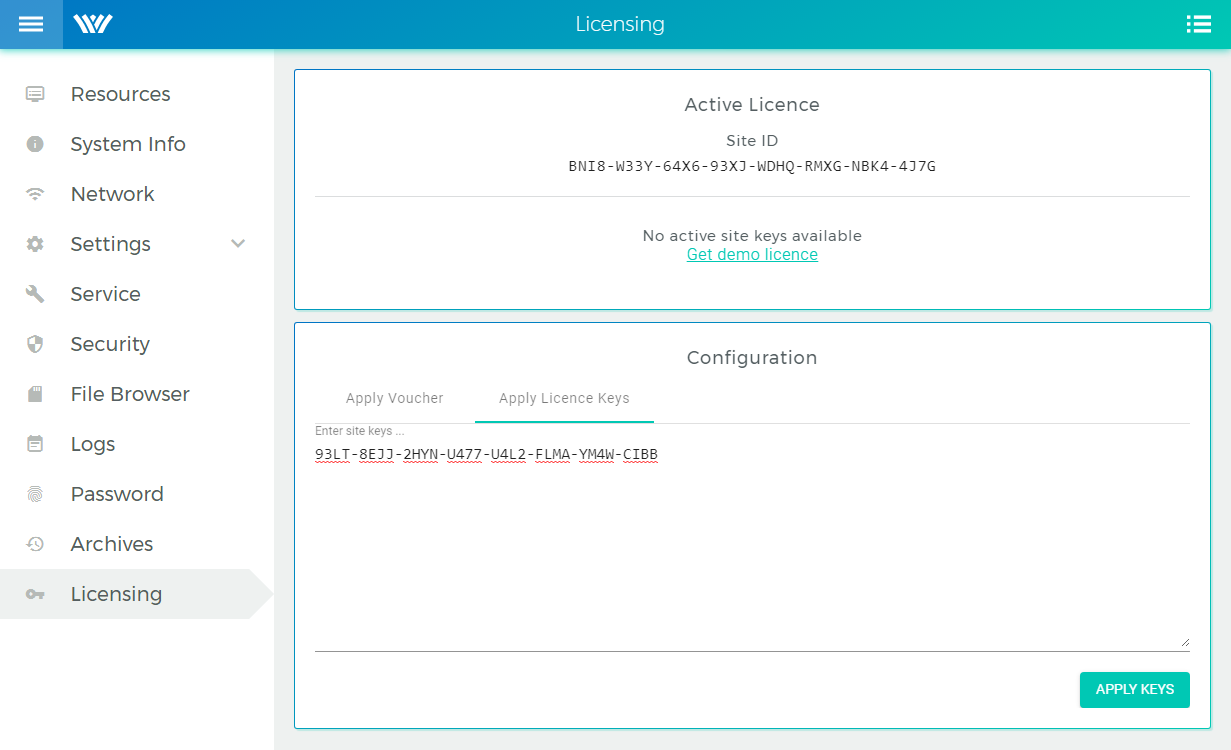
3.2 Obtaining and Activating a Permanent Licence
For permanent operation, it is necessary to purchase a licence on the eshop. After purchasing the licence, you will receive a licence voucher via email, which you can apply to your target device.
In REXYGEN DWM under the Licensing tab, click on Apply Licence Voucher and enter the licence voucher. After pressing the APPLY VOUCHER button, the licence key will automatically be generated and saved to the target device. If other licences are already present, a new window will appear where you can specify what should happen with the old licences. Use the Overwrite option if only a DEMO licence is on the target device.
Bibliography
Documentation reference number: 17331
2025 © REX Controls s.r.o., www.rexygen.com