SubSystem – Subsystem block
Block SymbolLicensing group: STANDARD

Function Description
The SubSystem block is a cornerstone of hierarchical organization of block diagrams in
REXYGEN. A subsystem is a container for a group of function blocks and their connections,
which then appear as a single block. Nesting of subsystems is allowed, i.e. a subsystem can
include additional subsystems.
The runtime core or REXYGEN executes the subsystem as an ordered sequence of blocks. Therefore the subsystem is sometimes referred to as sequence. All blocks from the surroundings of the subsystem are executed strictly before or strictly after the whole subsystem is executed.
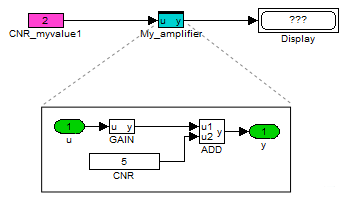
Subsystems are also used for creating user-defined reusable components, which are then placed in user libraries.
A library reference can be distinguished from a standard subsystem by the style of the upper border.
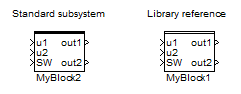
Please refer to [2] for details on using subsystems and creating reusable components in REXYGEN.
Also see examples 0101-02 and 0101-03 demonstrating the use of subsystems. The examples are included in REXYGEN Studio.
Inputs
The ordering and names of the inputs are given by the numbers and names of the
Inport blocks contained within the subsystem. See REXYGEN Studio manual [2] for
details.
Outputs
The ordering and names of the outputs are given by the numbers and names of the
Outport blocks contained within the subsystem. See REXYGEN Studio manual [2]
for details.
Parameters
The parameters of the subsystem are defined by the so-called subsystem mask. See REXYGEN
Studio manual [2] for details.
[Previous] [Back to top] [Up] [Next]
2024 © REX Controls s.r.o., www.rexygen.com